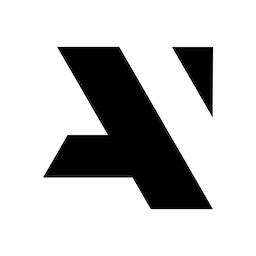
Auer Notes
Why Auer Notes - August 21, 2021
The TL;DR is that after trying to find a simple, plain text, and private note taking app, one that allowed my data to remain mine, and not finding one out there, I decided I would write my own.
I’m constantly writing down notes with ideas, todos, brain dumps, meeting snippets, and anything you can think of. A good, fast, and simple note taking application has always been one of my main work tools.
Over the years, I went from using command line tools like Vim or Nano, to using native apps on Mac OS and Linux. Then, with the explosion of mobile devices, I found myself able to take notes anywhere, at any time. But, also, I wanted a way to sync my notes with my computer, so, like everyone else, I embraced the cloud.
After some time, I settled on using Notational Velocity as my main note taking app. Its simplicity, easy of use, and ability to navigate with the keyboard were just perfect. I then added the ability to sync notes via Simplenote, and I was able to read and write notes both on my Mac and iPhone, and have them always in sync.
But then, after a few failed syncs and missing data, I began to see that relying on a cloud provider wasn’t perfect. Furthermore, Simplenote is not secure, and your notes are left in plaintext, open, on Simplenote’s servers, so I stopped using the service. I went back to saving the notes locally.
At this point I had already switched to nValt, a Notational Velocity fork with additional features, since Notational Velocity stopped being actively developed. Well, nValt is not actively being developed either, and it has a few bugs.
I searched for alternatives, and found a few, like Standard Notes, Apple Notes, and a few others. The main issues with all these were simple:
- The UI was too complicated for what I needed.
- It was saving notes in a proprietary format.
- It was forcing me to use iCloud or other services to sync notes.
- Didn't take security and privacy seriously.
- They were using a framework like Electron, and thus not quite getting the look and feel of the native apps, and using more resources than they needed.
- Markdown was set to be on by default, forcing me to have to change how I wrote notes to prevent the app from bolding things automatically, or removing my own marks on text.
So, I decided to create my own. I set the following rules for Auer Notes:
- Plain text files, saved locally to keep data private.
- Lightweight and easy on resources.
- Simple, keyboard-ready user interface.
With the first rule I wanted to make sure that files and data outlive the application. Even if I stopped developing the app, the data should be able to continue its life on any other application, so plain text was the logical choice. At the same time, since data lives locally and doesn’t depend on any service, it’s private. Well, as private as your device is made by you. Plain text files, by the way, can be synced with any service you might want, enabling you to access the notes on many devices.
The second one came as a result of running notes applications that were resource-hungry monsters. I decided that Auer Notes needed to be super lightweight, and only use the most minimal resources possible. This would also enable better mobility, since people working on the road often don’t have a way to charge or generate electricity (I experienced this on the field during projects). If I could make my apps help with this, then why not.
And finally, the third rule, complicated UIs are bad. There is no excuse for adding stuff without a purpose. So, Auer Notes is purposely simple. It will give the user the most minimal collection of features that will enable them to quickly and simply take notes. Nothing more.
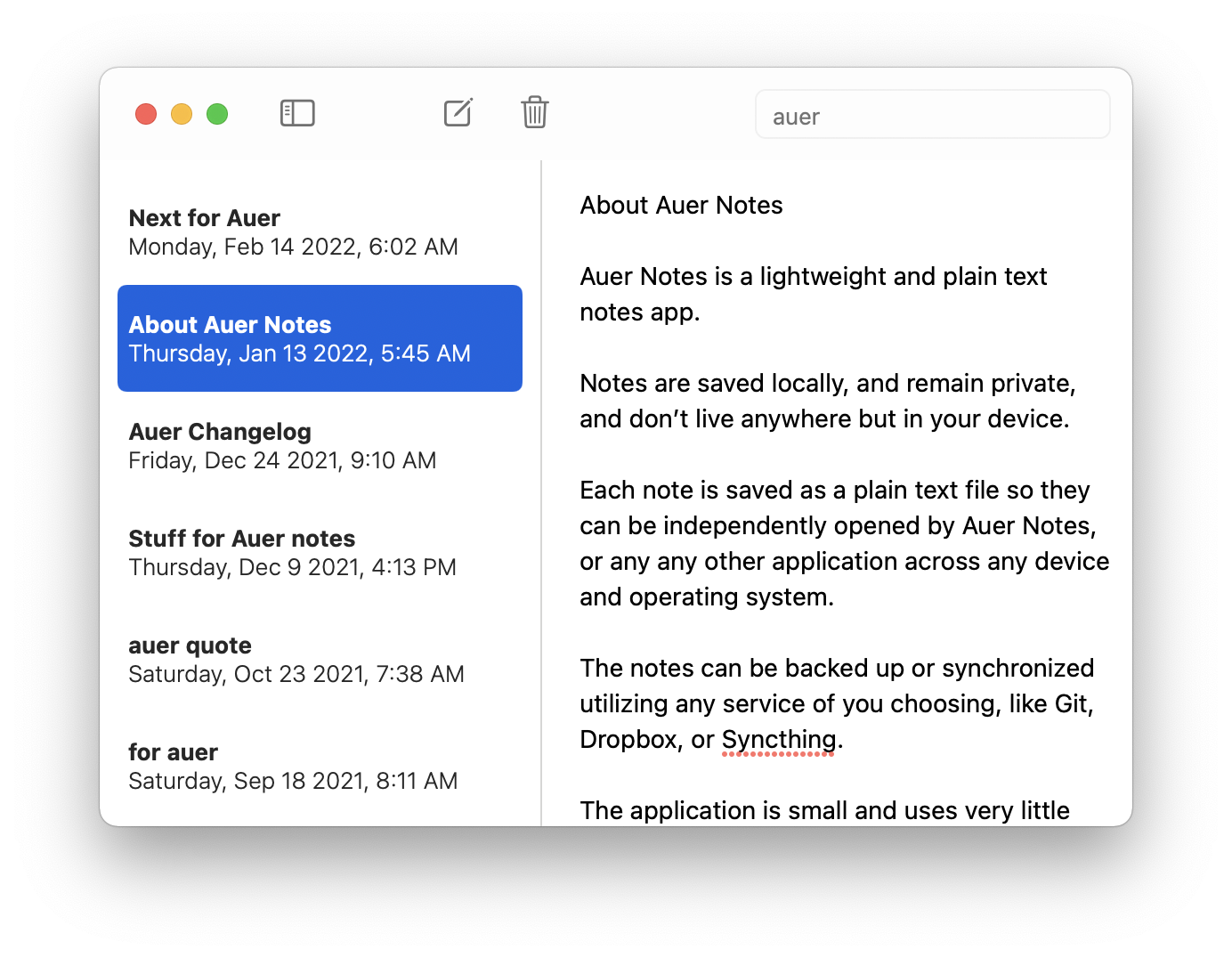
You can read Craig Mod’s awesome Fast Software, the Best Software for more of an idea about why the three points above matter.
So, here we are now. After learning how to develop for the Apple ecosystem, refreshing how to develop GUI apps on Linux and about to learn how to develop for WIndows and Android.
I hope you will enjoy the app as well.
Auer Notes is the simplest way to take notes.