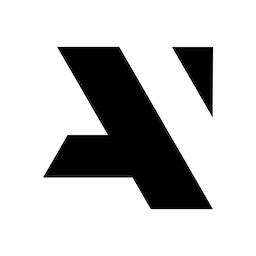
Auer Notes
Changelog
V1.0.4β
- Minor fixes before I change the code significantly for version 1.1
V1.0.3β
- Fixed the issue where creating a new note was causing the newly created note to disappear.
- Fixed issue that was introduced with Ventura where the side panel would be automatically hidden.
V1.0β
- Fist beta version for macOS Ventura and newer.
- Changed UI.
- Fixed performance issues
V0.9
- Fixed UI issues introduced with Ventura.
- Keyboard shortcut for search now works, hit cmd-L to search.
V0.8
- Fixed a small rendeing bug
- Change the UX, only one copy of Auer Notes is allowed running, and when you close the window, it closes the app
- New application icon (thanks Brian!)
- Better handling of larger files
- Fixed UI issues created by the emergency patch for macOS Monterey (12.3.1)
- Search UI bug fixed: now when you create a new note and there was text in the search field, the text will be clear to avoid still showing up the filtered search text instead of the empty note.
- Fixed a few other usability bugs.
- Slightly changed the UI: the new note and delete note buttons are now in the center of the toolbar. I also set a minimum app width and heigh to avoid usability issues.
- Finished “Get info” under the Info menu. It will let you know how many notes you have and the location in your disk.
- Moved automatic reloading of notes to manual via the new menu “File -> Reload Notes” to maintain performance. Automatic reloading was using too much memory. Since most likely this will be done very rarely, you can call it when needed
- Fixed rename. Auer Notes uses the first like of a note as the title and filename for the note. The app now renames the text file when you change the first line, as opposed to creating a new file and keeping the old one as well.
- When Auer Notes get focus again, from being in the background or when the computer went to sleep, it’ll reload all the files from the notes folder. This helps when you are using a folder being synced, and notes are created by Auer Notes in different computers. All computer will have the same files loaded into the app.
- Tweaked some performance stuff, making the app lighter on resources.
V0.7.1
- Fixed focus: when creating a new one, the focus will automatically jump to the text editor. When selecting an existing note, the focus will remain on the list of notes. This was done as a way to enable keyboard navigation (coming next).
- This release and all newer ones are for macOS Monterey or later ONLY.
- When you select a note or create a new one, the focus goes automatically to the text editor.
- Initial search capabilities.
- Fixed several performance issues.
- Reload files when the user changes the dir on preferences.
- Added Find menu (but doesn’t work yet since the current SwiftUI doesn’t allow for programmatically focusing on the search field).
- Added menu items: Auer Notes -> Info, File -> New Note, File -> Delete Note. Still need to add the actual functions.
- Removed the toolbar menu items: toggle toolbar, customize toolbar
- Added a new macOS Big Sur icon.
- Added “show notes folder” to “preferences”.
- Added alert when it cannot open/display the directory where the notes are.
- Files now load as .utf8.
- Save/load notes to/from files.
- Added the ability of save to file on idle, when the app closes, looses focus, or the user selects a different note.
- Fixed issue with first time running where if there were 0 files to load, it would fail to draw the list.
- Fixed setting up and displaying directory for notes via the preferences window.
- Save notes to files on disk.
V0.7
- Initial alpha release of Auer Notes to the general public
Auer Notes is the simplest way to take notes.