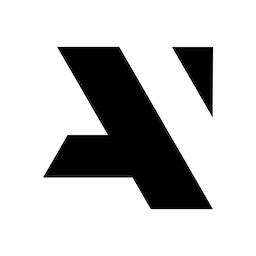
Auer Notes
Frequently Asked Questions
Q: Does Auer Notes support Dark Mode?
A: Yes it does. It does it automatically. It’s coded within the application, so if you switch between light and dark modes, the application will switch with you.
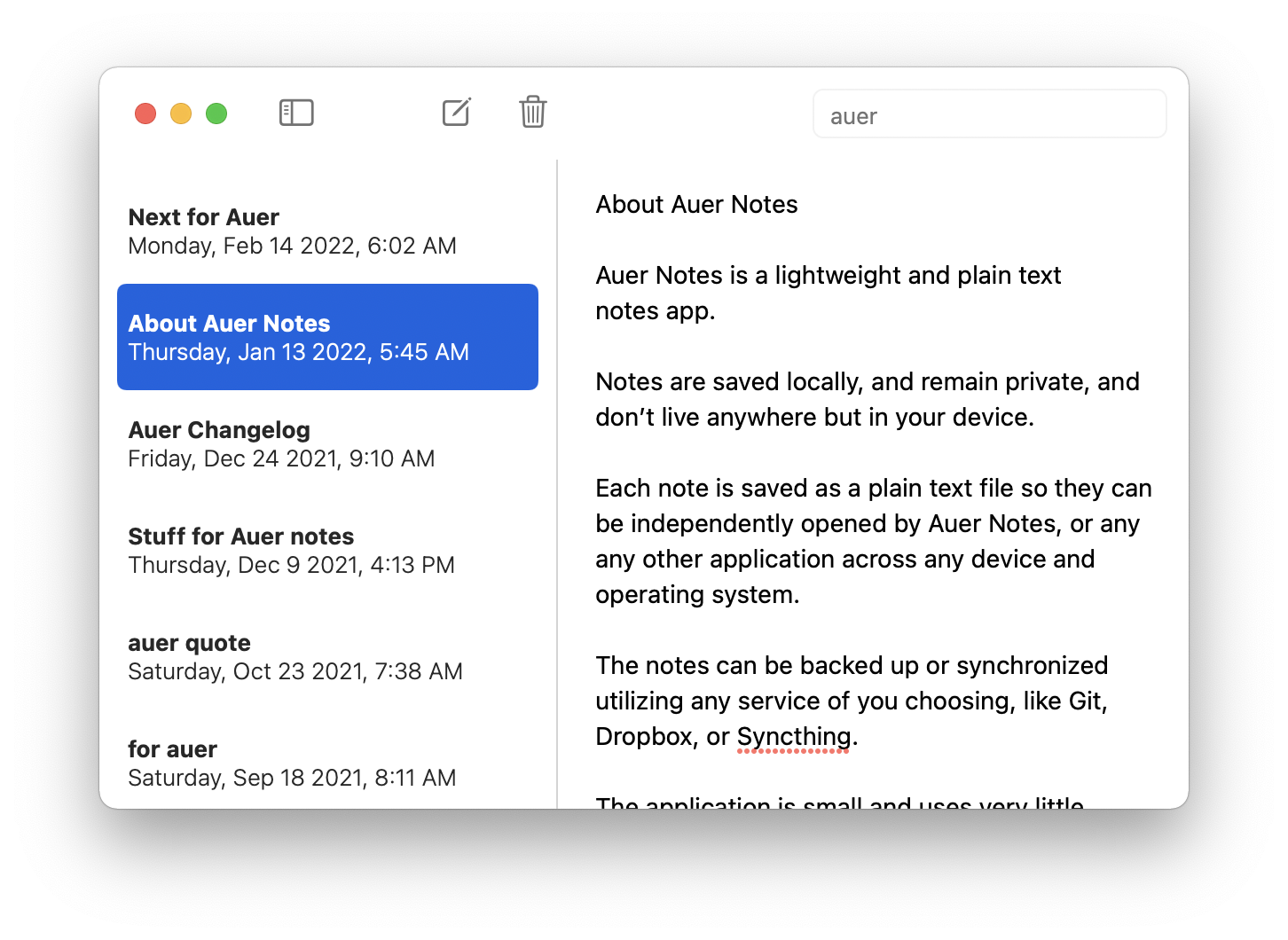
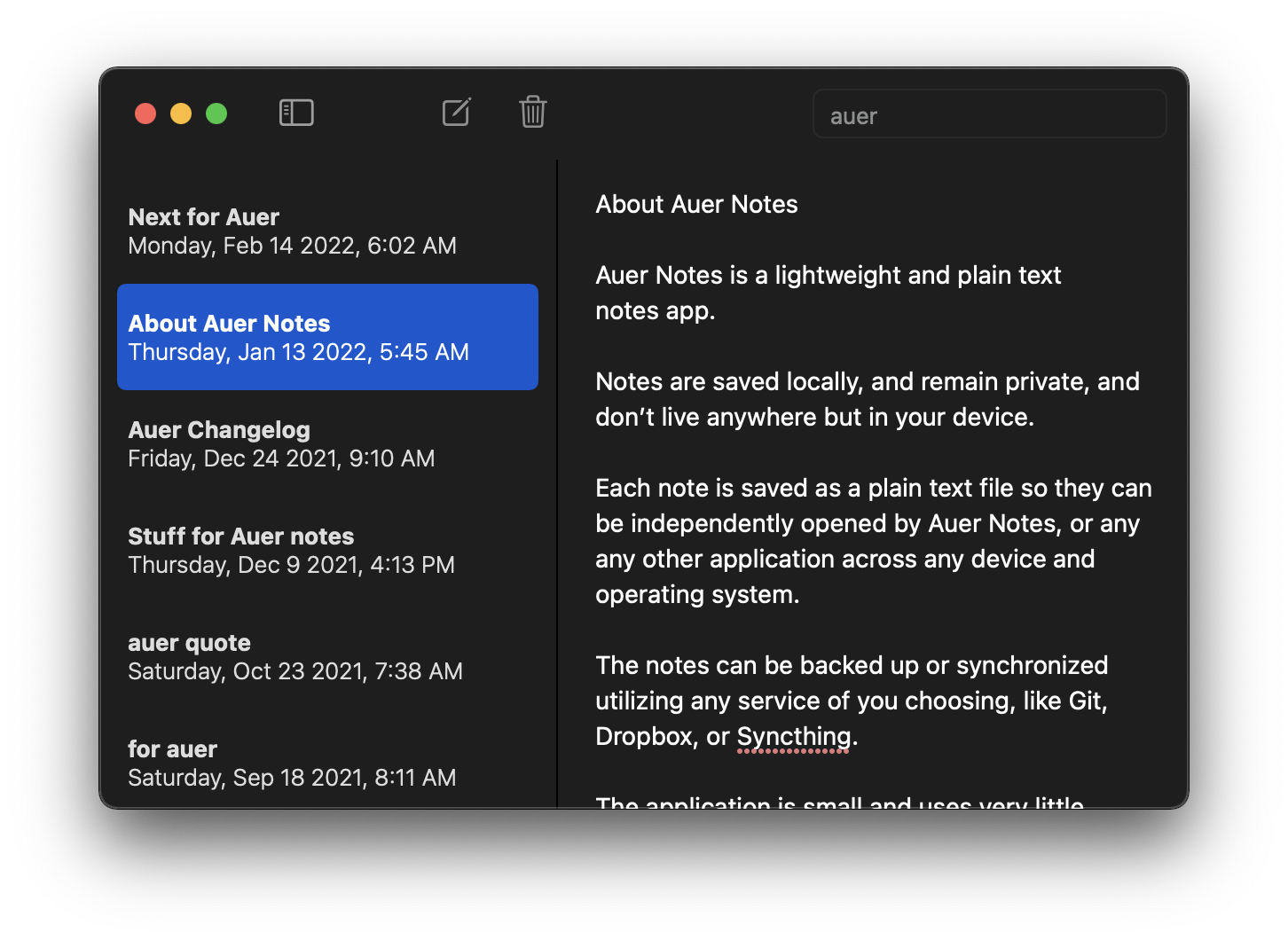
Q: Where do I set the folder to save all my notes?
A: If you go to the Auer Notes menu item, next to the Apple logo, and click on Preferences (cmd + ,), the Preferences dialog will open and you can set this folder there. Once this directory is set, all the files will be saved there, locally in your disk. If you would like to sync the notes, choose a directory where sync services can automatically sync the information, or manually sync them. In the screenshot below, the notes are saved in a Dropbox directory.
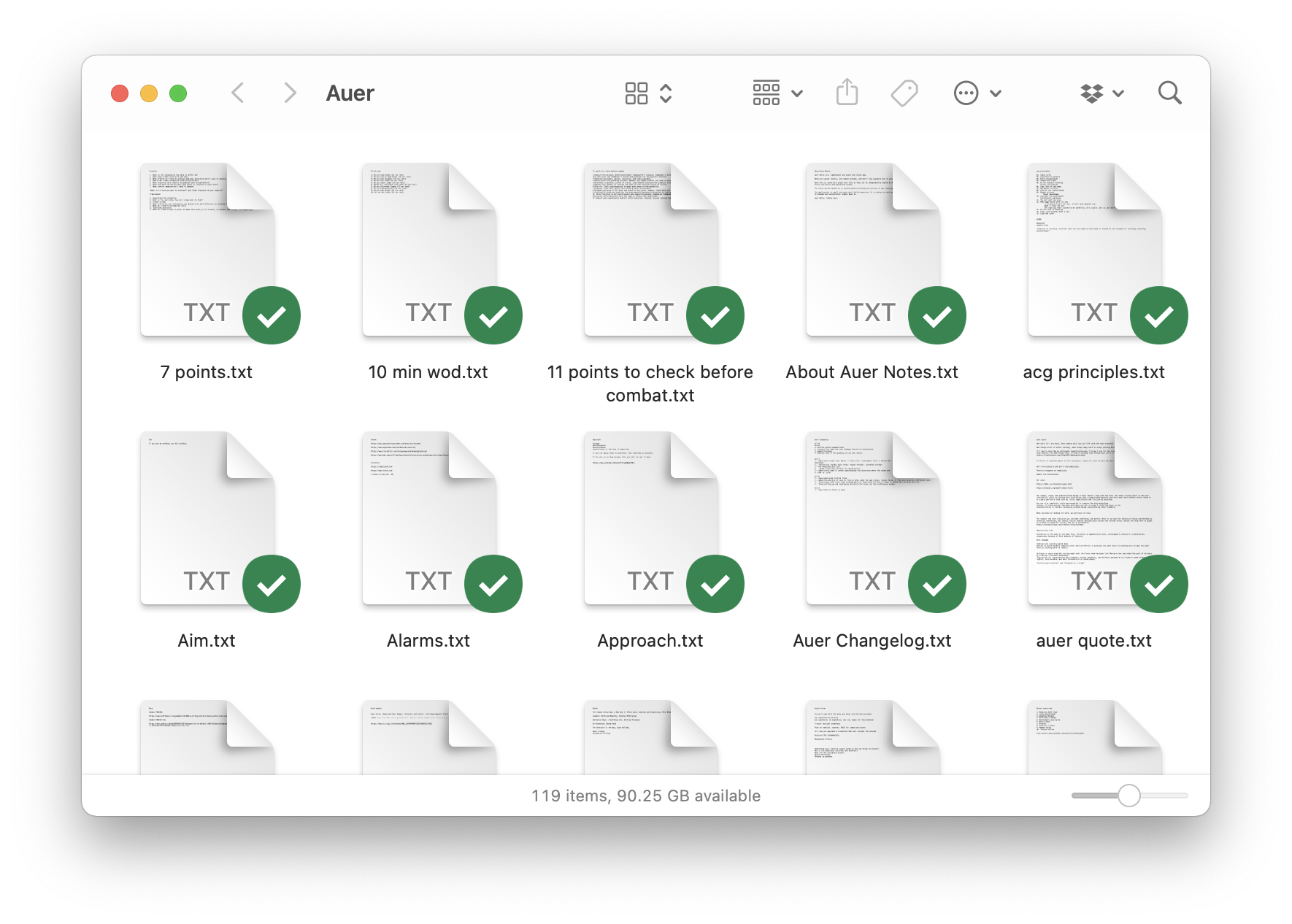
Q: How and when does Auer Notes save the notes?
A: When you type a new note, or add text to an existing one, Auer Notes will use the first line of the note, the title so to speak, to create a file in the folder you chose. This file will have the name firstlinetext.txt, and it will be used to keep on saving new text. Auer Notes will automatically save new text when:
- The application has been idle more than 4 seconds.
- The application no longer has focus (you switched to another application).
- The user moves to a different note.
- The application closes.
Q: What happens the first time you run the app?
A: The first time you run Auer Notes, you’ll see an empty list of notes. At this point you can create a new note by pressing the pen and paper icon, or by pressing cmd+n. Once you type some text on the new note, the app will ask you to choose a folder to save this, and all notes. You can change that folder later from the Preferences dialog.
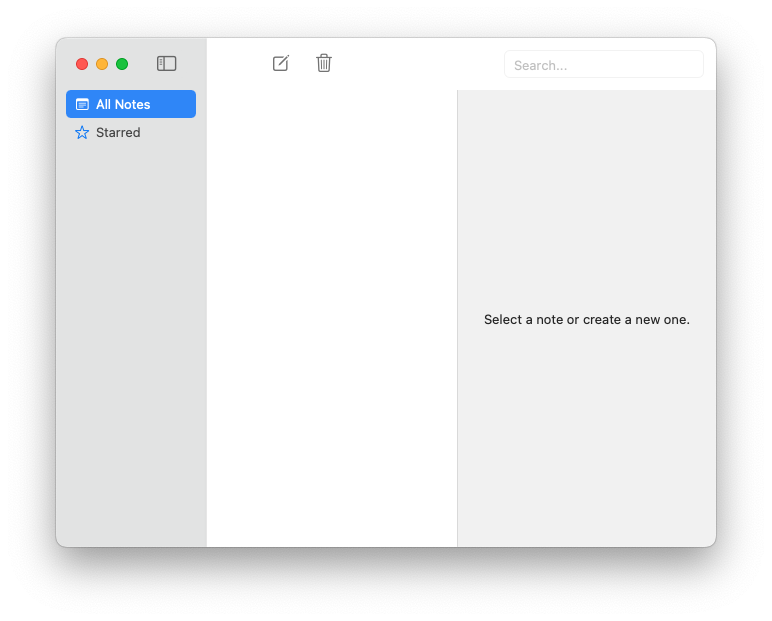
Auer Notes is the simplest way to take notes.