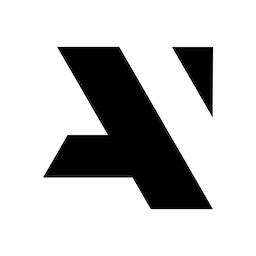
Auer Notes
Frequently Asked Questions
Q: Does Auer Notes support Dark Mode?
A: Yes it does. It does it automatically. It’s coded within the application, so if you switch between light and dark modes, the application will switch with you.
Q: Does Auer Notes support iCLoud?
A: Not at this time. The app saves all the notes locally. Each note can be shared via email by swiping right and select the email note option, or as you back up your iPhone or iPad locally, it will save the app and its data.
Q: How can I delete my notes?
A: You can swipe left on each note and delete it, or you can select the delete all notes (top right button) to delete all notes at once.
Q: What happens the first time you run the app?
A: The first time you run Auer Notes, you’ll see an empty list of notes. At this point you can create a new note by pressing the pen and paper icon.
Q: How can I mark a note as favorite?
A: As you enter a new note you can tap on the star at the top right of the note, or you can swipe left on each note and mark the note by tapping on the star.
Auer Notes is the simplest way to take notes.
If you would like to submit a bug report or need help with any features, please do not hesitate to contact me.